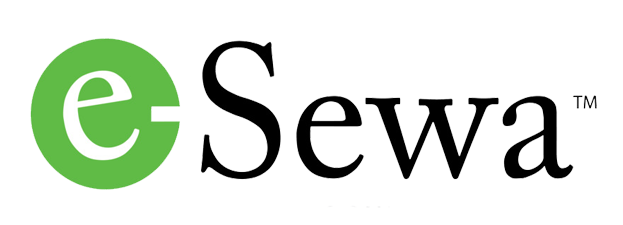This Web Design course will teach you HTML, HTML 5, and Cascading Stylesheeyts (CSS). It is aimed at complete beginners to the subject, and assumes you have no knowledge of creating web pages. (If you were doing the old course, it has now been moved here: old course.) You won’t need to buy any expensive software for this course.
Section 1. Getting Started.
| 1. Course introduction | 2. Course Software |
| 3. What is a HTML and HTML5? | 4. Getting started with tags |
| 5. How to save web pages | 6. Viewing your web pages |
Section 2. Basic HTML Tags
| 1. Basic HTML template | 2. Heading Tags |
| 3. Paragraph and Break tags | 4. Bold and Italics |
| 5. HTML lists Reference: Basic HTML Tags |
Section 3. Getting Started with CSS
| 1. Introduction to CSS | 2. CSS rules |
| 3. Where to put your styles | 4. Using CSS selectors |
| 5. Inline and Embedded styles | 6. CSS and Fonts |
| 7. Font colours | 8. Font sizes |
| 9. Styling Fonts Reference: CSS and Fonts |
Section 4. Dealing with Images
| 1. Types of Images | 2. Inserting Images part 1 |
| 3. Inserting Images part 2 | 4. Image Attributes |
| 5. Images and CSS | 6. Text wrapping with CSS |
| 7. CSS and image borders | 8. Background Images |
| 9. Adding captions to images Reference: CSS in this section |
Section 5. Linking to other pages
| 1. Hyperlinks | 2. Linking to other pages |
| 3. Other types of hyperlinks | 4. CSS and hyperlinks |
| 5. External stylesheets | 6. HTML lists and nav bars Reference: CSS in this section Reference: HTML in this section |
Section 6. CSS Layouts
| 1. The Box Model | 2. CSS Comments |
| 3. CSS Positioning | 4. CSS floats |
| 5. A one column CSS layout | 6. Styling the one column layout |
| 7. Styling HTML 5 tags | 8. A two column CSS layout Reference: CSS in this section Reference: HTML5 layout tags |
Section 7. HTML 4 and HTML 5 tables
| 1. HTML 4 Tables | 2. Row and Col span |
| 3. Table alignment, colour, images | 4. HTML 5 Tables Reference: HTML and HTML |
| 5 tables Reference: CSS3 |
Section 8. HTML Forms
| 1. Form Tags | 2. Textboxes, Submit, Reset |
| 3. Formatting Textboxes with CSS | 4. Labels, Textareas |
| 5. Option buttons and Check boxes | 6. Passwords, hidden fields Reference: HTML and HTML5 Forms |
Section 9. HTML 5 and Forms
| 1. HTML 5 Forms | 2. Placeholders, Required |
| 3. Email, URL, Search | 4. Spinners and Sliders |
| 5. Dates, Colour pickers | 6. Data Lists |
| 7. HTML Form Layouts | 8. HTML 5 Video and Audio |
| 9. The HTML 5 Canvas tag | 10. Details, Aside, Mark Reference: HTML5 Audio and Video |
Section 10. Getting your site on the internet
| 1. Websites and Domain Names | 2. What to look for when buying Webspace |
| 3. Search engine optimization | 4. Pay per click advertising 5. Sitemaps |
| 5. Google Analytics |
Section 11. HTML and CSS Reference
| 1. Basic HTML Tags | 2. CSS Font and Text Properties |
| 3. CSS Borders, Margins, Padding | 4. CSS used in the Lists section |
| 5. CSS used in the Positioning section | 6. HTML images and hyperlinks |
| 7. HTML5 Layout tags | 8. HTML and HTML5 Table tags |
| 9. HTML and HTML5 Form tags | 10. HTML5 Video and Audio tags |